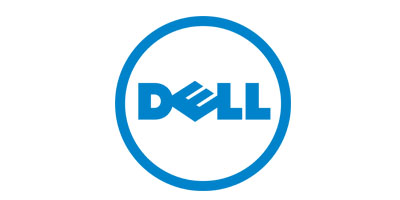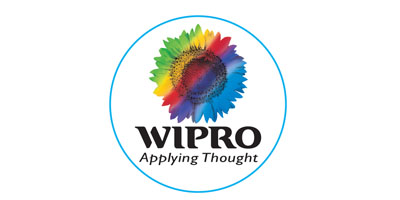About IT Computer Education
Since its birth in Oct 20th 2009, IT Computer Education (Sponsored by SWSIT Society, Regd. Under Act 21, 1860, Govt. of India) is regularly involved in training students in IT to fulfill its theme of education “Defining Education Refining People”. As a non-profit organization we are doing our best to contribute to the society of this country and the people. We are successfully running many centers all over India including Uttarakhand, Uttar Pradesh, Himachal Pradesh and Maharastra. We use state-of-the-art technology to teach our students, most of our centers are equipped with latest Computer Labs having latest Operating Systems & Application Packages. Also we use OHP’s, LED Projectors and LCD TVs in our theory rooms to facilitate the best quality education. All centers are further equipped with battery backup systems and generators to deal with long power cuts. As we are an ISO Certified Institution for “Quality Management System” (ISO 9001 2008) our students attandance is done through RF Id cards and Examination Certification System is all online.








Job Placements
IT Computer Education has a dedicated placement team to help students get job placements in various IT job roles with major companies. Job fairs, campus placement drives, etc.
Responsibility
We seek and deliver solutions that are compatible with the objectives of our students in compatibility with the needs for sustainable development. We are first and foremost responsible.
Courses
IT Computer Education offers job-oriented courses with impactful learning material. A wide variety of Career, Professional, short-term & Certification courses designed for the learning & Career.Career Plan
IT Computer Education ,a Premier Education & IT Training Institute boasts of the most modern infrastructure in India and offers a wide variety of training in IT, Hardware.Build a Future Ready Career
IT Computer Education is a Best IT Training Institute. Our extraordinary trainers provide superior level of IT training.We are also providing software training courses as per the necessity of software company. Candidates/Students can get authentic projects experience along with training in class room, because only theoretical knowledge is not useful for creating skills and developed careers in the IT Company. IT Computer Education Center offers job-oriented courses with impact learning material. These help students receive globally-recognized certification. Explore our course offerings here.
ADIT (Advance Diploma In Information Technology)
Advance Diploma In Information Technology is a Diploma in Automation, Financial Accounting, Graphics, PC Fundamental, Office Automation, Desktop Publishing, Programming, PC Troubleshooting and Web Designing.
| Duration | 15 months |
About this course
Advance Diploma In Information Technology is a Diploma in Automation, Financial Accounting, Graphics, PC Fundamental, Office Automation, Desktop Publishing, Programming, PC TroubleShooting and Web Designing. It is a diploma course divided in five main semesters. 1st part covers your Computerized Office Documentation, 2nd part covers Financial Accounting Programme to learn how to maintain Accounting of Various Firms and LTD. CO, 3rd and 4th part covers developing Graphics and layouts for product illustrations, company logos and websites. Graphics designing can use image-based designs involving photos, illustrations, logos and symbols, type-based designs, or a combination of both techniques. This course also provides you knowledge of Hardware where you can learn how to deal with your computer hardware problems.
More Instructions
- Advance Diploma In Information Technology is a 15 months Diploma.
- Advance Diploma In Information Technology gives you job opening in many fields like data entry operator, sales executive, office administrator, graphic designer, photo editor, newspaper add designer and accountant. After completion of diploma, one can approach for special career-oriented fields in computers.

Advance Diploma in Hardware & Networking (ADHN)
This course provides an exhaustive coverage of Computer Basics, Operating System (DOS, Windows), System Unit (Motherboards, CPU, RAM), Study of I/O Devices (Keyboard, Mouse, Monitor, Printer), Installation of Operating System, Fault Finding, Type of Networks, Study of Network Protocols, Study of Network Cables, Study of Network Equipments, Study of Network Topologies, etc.
| Duration | 15 months |
About this course
This course provides an exhaustive coverage of Computer Basics, Operating System (DOS, Windows), System Unit (Motherboards, CPU, RAM), Study of I/O Devices (Keyboard, Mouse, Monitor, Printer), Installation of Operating System, Fault Finding, Type of Networks, Study of Network Protocols, Study of Network Cables, Study of Network Equipments, Study of Network Topologies, etc. A hardware and networking diploma holder normally earns about Rs. 15000/- to Rs. 20000/- at entry level. According to surveys, India will need 5 million computer professionals in the coming years. Among them, more than 3 lacs of networking professionals will be required by coming years.

Tally ERP 9.0
This course provides an exhaustive coverage of Tally ERP 9.0, Basic Accounting, Inventory, Import & Export, B.R.S., Service Tax, Value Added Tax.
| Duration | 6 months |
About this course
Tally ERP 9.0 is basic accounting software. Tally ERP 9.0 is very complementary with B.Com, yeah it is very helpful. It can help you get a job of Rs. 20000/- in metros and Rs. 10000/- to Rs. 15000/- in other cities, and also you can learn 50% of B.Com practically from doing Tally ERP 9.0. Tally ERP 9.0 is popularly known as accounting software for small and medium businesses. It does all the functions of accounting that a particularly mid-sized business has. This is the view of most of the persons who know about Tally ERP 9.0.

CAA-(Certificate in Advance Accounting)
CAA Program designed to enable students to set up complete, adjust, and summarized records of business activities according to accepted accounting principles and techniques; use accounting information to enhance business planning, decision making, problem solving and management control, and apply both financial and managerial accounting principles, Taxation, Banking and techniques.
| Duration | 12 months |
About this course
A computerized accounting specialist performs accounting duties for a company or corporation utilizing accounting software and computer technology. A computerized accounting specialist may work in positions such as full-charge bookkeeper, accounting clerk, payroll clerk, data entry clerk, accounting receptionist, auditing clerk, accounts payable clerk, financial clerk. After completing this course, one can be appointed as tax accountant, revenue managers, tax analyst, tax recruiter, tax advisor, tax examiners, property tax consultants, business tax consultant, income tax consultant, tax manager and collectors. Taxation is very lucrative and fast growing career for those candidates who have interest in this field. Today, every organization requires people having expertise in this field such as public sector undertakings and corporate houses, etc.

Graphics Designing
Graphics Designing course trains you in understanding how images, symbols, words, and letters together can be used as an effective means of communication and portray the appropriate message.
| Duration | 6 months |
About this course
Graphics Designing course trains you in understanding how images, symbols, words, and letters together can be used as an effective means of communication and portray the appropriate message. This career program trains students to become professionals in the world of graphics. Graphics Designing is an important aspect of Communication Design. Graphics Designing course covers the topics like typography and type design and photography, packaging and print design, signage design, and corporate identity systems.

Course Syllabus
- Printing Technology
- Scanning
CorelDraw
- Getting to know the workspace and fonts/Creating a simple report cover
- Using the toolbox/Using color
- Adobe PageMaker
- Drawing and editing objects/Creating a greeting card
- Using photographs in a motivational poster
- Using a template to create a two-page newsletter
- Bitmap and vector effects
- Letterhead and data merge
- Creating a three-panel brochure for a student business
- Slideshow presentation
- Using scripts and macros to create a calendar
Photoshop
- Introduction to Adobe Photoshop
- Getting Started with Adobe Photoshop
- Working with Images
- Resizing & Cropping Images
- Working with Basic Selections
- Getting Started With Layers
- Painting in Adobe Photoshop
- Photo Retouching
- Introduction to Color Correction
- Using Quick Mask Mode
- Working With the Pen Tool
- Creating Special Effects
- Exporting Your Work
InDesign
- Introduction to Adobe InDesign CS6
- Creating and Viewing Documents
- Understanding Your Workspace
- Pages
- Working with Type
- Working with Graphics
- Formatting Objects
- Working with Color
- Points and Paths
- Managing and Transforming Objects
- Character and Paragraph Formatting
- Using Styles
- Tables
My SQL Server
Introduction to RDBMS, introduction to PostgreSQL, understanding SQL with PostgreSQL Data types, DDL statements in PostgreSQL, DML statements in PostgreSQL, using Sub Queries, using Views, Operators Functions, PostgreSQL, advanced features, authentication and encryption.
| Duration | 6 months |
About this course
You can learn how to implement and manage database solutions, migrate to the cloud with the ability to scale on demand, work with powerful reporting features, and see how SQL Server integrates with SharePoint. Plus, because our SQL Server online training is available on your schedule, you can take classes when, where, and how it suits you best.
Course Syllabus
- Introduction to RDBMS
- Introduction to PostgreSQL
- Understanding SQL with PostgreSQL
- Data types
- DDL statements in PostgreSQL
- DML statements in PostgreSQL
- Using sub queries
- Using views
- Operators Functions
- PostgreSQL Advanced features Authentication and encryption
MS-Access
Microsoft Access is a computer application used to create and manage computer-based databases on desktop computers and/or on connected computers (a network). Microsoft Access can be used for personal information management (PIM) in a small business to organize and manage data or in an enterprise to communicate with servers.About this course
Microsoft Access is an important information management tool that allows users to create databases to store various kinds of information for reference, reporting and analysis. It is a flexible program that allows the performance of simple end-user tasks as well as mission critical operations. Access users can create tables, queries, forms, and reports, and connect them together with macros.Course Syllabus
- Introduction to DBMS
- Difference between DBMS and RDBMS
- Logical Concepts of database
- Tables
- Editing Records
- Deleting Records
- Viewing databases
- Structure sorting and indexing
- Forms
- Report Generation
- Queries
Webpage Designing
A webpage is a page containing information on a subject. As in the above example, a page could be on Ford Mustangs, and another page in the same website, pertaining to Ford Thunderbirds, and on and on.
| Duration | 6 months |
About this course
A website is a group of webpages that have information in the various pages that contain similar subject materials. For instance, the website would have a name (subject) such as GoodFords.com and have several pages related to good Ford vehicles. The website has a main webpage commonly called the Homepage (index.html or default.html). The site’s address will display the homepage and you can click on hyperlinks to go to other pages on the website.
Course Syllabus
- Introduction to Webpage
- How to create webpage
- Templates
- Creating text based webpages
- Design web layouts
- Creating webpages with enhanced graphics
- Web Programming
- Content Editing
- Web Developing
- How to upload website
- Advanced layouts using tables
- Image mapping
- Creating Forms
- Working with frames
About Course
Ethical hacking has gained huge popularity in the recent years. With the rise in usage of internet technology, internet security has become a matter of concern for us. Time and again, we come across instances of data theft, identity theft, online monetary fraud etc.Hacking deals with breaking into a computer network, system or internet entity by exploiting its weaknesses and/or loopholes. There are two sides to hacking – ethical hacking and black hat hacking (regular hacking).Ethical hackers hack into computer networks, systems and internet entities of organizations and companies. They hack into these systems to find out flaws, loopholes and security vulnerabilities present within the system.In short, ethical hackers investigate and find out flaws in networks, systems and web entities. The ultimate aim of an ethical hacker is to identify vulnerabilities in the system and patch it up in a timely manner!Black hat hackers (or regular hackers) hack into systems with bad intention (for their personal benefit). On the other hand, ethical hackers break into systems to identify its vulnerabilities and patch it up!In this digital age, internet technology plays a very important role in our day to day lives. We rely on internet for banking, shopping, education and entertainment.
| Duration | 6 months |
Course Syllabus
- What is Hacking?
- Potential Security Threats To Your Computer Systems
- Skills Required to Become a Ethical Hacker
- Top 6 Ethical Hacking Tools
- How to hack using Social Engineering
- How to make your data safe using Cryptography
- How to crack password of an Application
- Learn everything about Trojans, Viruses, and Worms
- Learn ARP Poisoning with Examples
- Wireshark Tutorial: Network & Passwords Sniffer
- How to hack wireless networks
- Ultimate guide to DoS(Denial of Service) Attacks
- How to Hack a Web Server
- How to Hack a Website
- Learn SQL Injection with practical example
- Hacking Linux Systems
- 10 Most Common Web Security Vulnerabilities
- Top 30 Bug Bounty Programs in 2018
AutoCAD
The AutoCAD and Design courses that IT Computer Education offer focus on practical skills that all industry professional need in order to develop as designers and planners. Both of these courses are focused around practical skills and industry short cuts. Tutors of this course are industry professionals with many years of experience in their respective fields. Depending on your requirements for the course, we can bespoke the course to your needs. our focus is on practical skills that lead to functional design and efficiency.
| Duration | 6 months |
Practical Use of AutoCAD
AutoCad is a computer aided design tool used to create 2 and 3 dimensional drawing for technical, design and planning purposes. This course focuses on building practical expertise and industry short cuts to improve productivity.
Beginner / Foundation AutoCAD Training
This course is great for those just starting out with AutoCAD. It takes you from the very beginning of creating a drawing to altering objects. This course has been designed for those with no experience using AutoCAD or for anyone looking for a refresher.
Intermediate AutoCAD Training
Our intermediate course follows on from the teachings in the beginner course and takes you to an advanced level. You will learn different utility commands and advanced layouts. This course is for anyone who is experienced in using AutoCAD.
Technology we Support